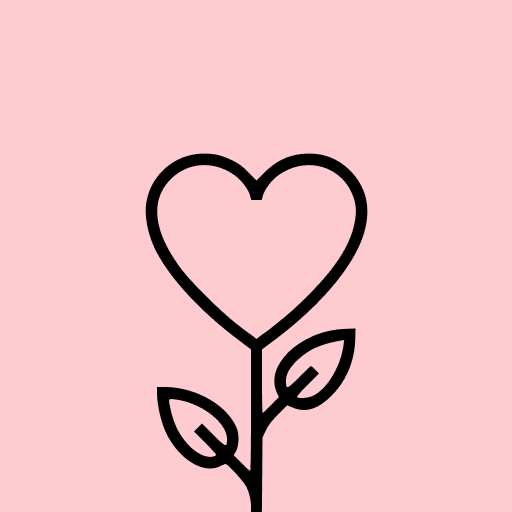X Icon Changer - Change Icons
Personalization- CategoryPersonalization
- Latest Version4.4.8
- Updated Date2024-05-13T08:00:00+08:00
- Requires Android4.4
Similar Apps
- 1
 Neon Love ThemePersonalization4.8
Neon Love ThemePersonalization4.8 - 2
 Themepack - App Icons, WidgetsPersonalization4.8
Themepack - App Icons, WidgetsPersonalization4.8 - 3
 Girly WallpapersPersonalization4.8
Girly WallpapersPersonalization4.8 - 4
 Anime Girl WallpapersPersonalization4.8
Anime Girl WallpapersPersonalization4.8 - 5
 Anime Wallpapers- HD | LivePersonalization4.8
Anime Wallpapers- HD | LivePersonalization4.8 - 6
 Edge Lighting - BorderlightPersonalization4.7
Edge Lighting - BorderlightPersonalization4.7 - 7
 Edge Lighting: LED BorderlightPersonalization4.7
Edge Lighting: LED BorderlightPersonalization4.7 - 8
 Wallpapers HD - Backgrounds 4KPersonalization4.7
Wallpapers HD - Backgrounds 4KPersonalization4.7 - 9
 Custom Keyboard - Led KeyboardPersonalization4.7
Custom Keyboard - Led KeyboardPersonalization4.7 - 10
 Zedge™ Wallpapers & RingtonesPersonalization4.7
Zedge™ Wallpapers & RingtonesPersonalization4.7
X Icon Changer is a completely free and highly beneficial application designed to help you modify and personalize icons and names for your favorite apps. You can select new icons from a variety of sources, including your own gallery, other app icons, and numerous personalized icon packs. The app conveniently creates a shortcut to the customized icon right on your home screen, making it the simplest way to enhance the appearance of your Android device.
☆ HOW TO USE ☆
- Launch the X Icon Changer app.
- Select the application you wish to customize.
- Pick a new icon from the built-in collections, your gallery, different app icons, or custom third-party icon packs.
- Optionally, edit the new name for the app (this can be left blank).
- Return to your home screen to view the newly created shortcut icon.
- Enhance your new app icon by adding a GIF that will play an entertaining animation upon launching the app.
☆ ABOUT THE WATERMARK ☆
For devices running Android 8.0 and higher, please note that the system will automatically impose a watermark on the shortcut icon. However, we offer a method to change app icons seamlessly, without any watermarks, using widget technology:
- Navigate to your home screen, long press on an empty space, and select “Widgets” from the menu that appears.
- Locate “X Icon Changer” on the widgets page, then long press and drag it to your home screen.
- The X Icon Changer widget will launch automatically, allowing you to customize your app icons without watermarks.
X Icon Changer comes with numerous curated personalized icon packs included, all available for free. So, download X Icon Changer today and start decorating your Android phone!