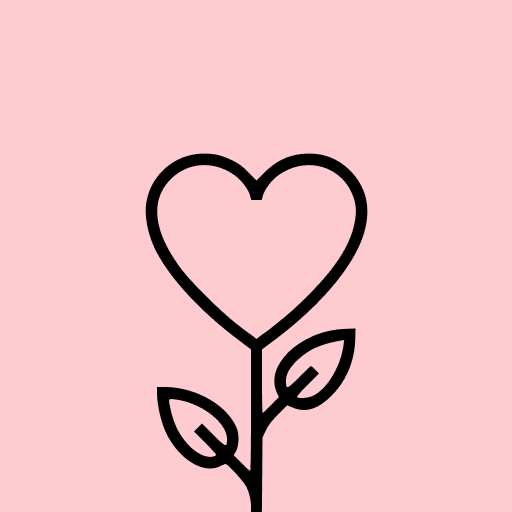MMGuardian Parental Control
Parenting- CategoryParenting
- Latest Version3.7.18
- Updated Date2024-07-09T08:00:00+08:00
- Requires Android6.0
Similar Apps
- 1
 Baby & Breastfeeding TrackerParenting4.9
Baby & Breastfeeding TrackerParenting4.9 - 2
 Pregnancy AppParenting4.9
Pregnancy AppParenting4.9 - 3
 Baby Tracker - Newborn LogParenting4.9
Baby Tracker - Newborn LogParenting4.9 - 4
 Baby tracker - feeding, sleepParenting4.9
Baby tracker - feeding, sleepParenting4.9 - 5
 Pregnancy App & Baby TrackerParenting4.9
Pregnancy App & Baby TrackerParenting4.9 - 6
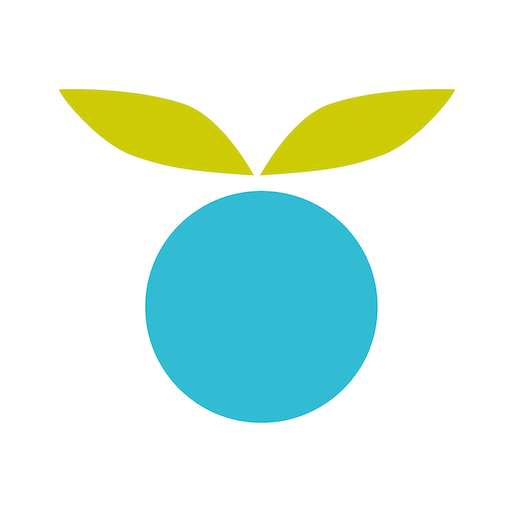 Huckleberry: Baby & ChildParenting4.8
Huckleberry: Baby & ChildParenting4.8 - 7
 Pregnancy Tracker & Baby AppParenting4.8
Pregnancy Tracker & Baby AppParenting4.8 - 8
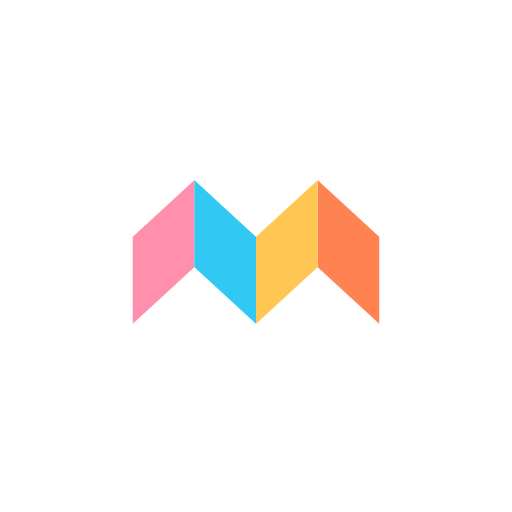 FamilyAlbum - Photo SharingParenting4.8
FamilyAlbum - Photo SharingParenting4.8 - 9
 Contraction Timer & Counter 9mParenting4.8
Contraction Timer & Counter 9mParenting4.8 - 10
 Ovulation Calendar & FertilityParenting4.8
Ovulation Calendar & FertilityParenting4.8
The MMGuardian Parental Control application allows parents to oversee and manage the MMGuardian Child App installed on their child's smartphone, whether it is an Android or an iPhone. Unlike mspy, this app excels in using AI technology to accurately identify potential safety threats, notifying you when text messages, social media chat messages, or online searches indicate issues such as drug use, bullying, child grooming, violence, or self-harm.
Social Media Chat Monitoring
Beyond standard SMS, parents receive reports on chat messages exchanged through platforms like Facebook Messenger, WhatsApp, Snapchat, Instagram, TikTok, and Discord. Alerts will also be generated if a chat message contains content that falls into any of nine critical alert categories, such as sexting, cyberbullying, or indications of suicidal ideation.
Key benefits of using MMGuardian Parental Control on your child's Android device include:- Receiving notifications when SMS or web searches signal potential issues such as sexting or cyberbullying.
- Alerts if your child's images, including those sent via MMS, suggest adult themes or sexting.
- Detailed reports featuring:
- Text messages from SMS and selected social media applications.
- Usage statistics for various applications.
- Web browsing activity through the Chrome browser.
- Information on voice calls made from the child’s device.
- Tracking your child's phone on a map.
- Remotely locking or unlocking your child's device with a simple tap.
- Setting or modifying parameters for:
- Screen time limitations: establish bedtime and school day parameters to manage screen exposure.
- Application oversight: implement restrictions or usage caps for various apps and games.
- Blocking unwanted SMS and call contacts.
- Automated phone location checks.
- Web filtering: restrict access to inappropriate sites using straightforward age-based categories or tailored rules.
To link the MMGuardian app on your child's Android smartphone with the parent app, both must be registered with the same email and password. Ensure both devices have network data capabilities, as the application requires data for sending commands and receiving alerts and reports. You can manage subscriptions or licenses for the Parent App directly within the application to avoid inputting payment details into your child's Google Play account.
Following a complimentary 14-day trial period, premium features on the child app will be disabled unless it is licensed or has an active subscription. Nevertheless, you can still use MMGuardian to locate or remotely lock or unlock your child’s Android smartphone. Subscription options include a single device for $3.99 monthly or $34.99 annually, with a five-year license available for $79.99. Family plans supporting up to five devices are twice the cost for single-device plans. In contrast to mspy and similar applications, we strongly advocate for an open dialogue between parents and children regarding the use of parental control applications. Such conversations can help safeguard children against the potential dangers of their own actions and those of others, including excessive screen time, cyberbullying, and sexting.